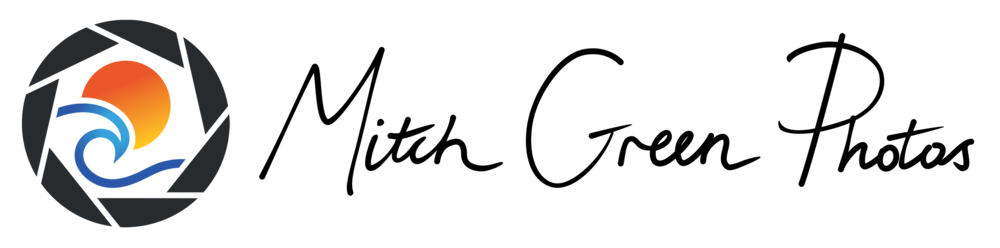Photographers are used to valuing ‘great light’ and striking compositions—think soft, even lighting for portraits and striking rock formations for seascapes. There’s also value in great colour too, but you can have too much of a good thing. Don’t simply crank up Lightroom’s saturation slider and call it a day
A richer understanding of colour will enhance how your images are experienced—how exactly? Subtlety and refinement is key.
Note: The below points are a summary of the above video.
The Impact of Colour
Attention: Our eyes drift towards warmer and more saturated areas
Look to avoid warm areas in the periphery as this can draw the viewer out of the photo
Depth: Cooler areas tend to recede into the image, while warmer areas tend to come forward
Consider cooling down the shadows and warming up the highlights to create colour contrast, and better direct the viewing experience
Mood: Refining colour tones helps to better establish the intended mood for an image
We may wish to cool down a forest scene to emphasise the eerie experience, or warm up a sunrise to make it lighter and more inviting
How to Use Colour
Control & Constraint
A kaleidoscope of colours is often visually distracting
A wide range of hues in a single image may clash, each competing for attention
Colour Theory
A pleasing, ordered sense of harmony in your images
Achieved through colours that work well together
The three colour harmonies that are easiest to recognise—and realise—in your own imagery:
Analogous
Monochromatic
Complementary
Colour harmonies are a tool, not a rule
Analogous Harmony
Analogous Harmony
Analogous colours are neighbours on the colour wheel (such as a collection of cool or warm tones)
Picture a lush green forest scene with small patches of yellow light
Processing Tips
Darken or reduce the saturation of outlying hues
‘Squish’ outliers into the Analogous range
For example, shifting reds to magenta in the above colour wheel
Monochromatic Harmony
Monochromatic Harmony
Monochromatic colour harmonies consist of a very tight cluster of hues, only varying in brightness or saturation to emphasise light and forms
Consider an eerie blue twilight scene
Processing Tips
Shift the global white balance to reign in all the colours into a single (monochrome) hue
If the image becomes unnaturally blue or green, reduce global saturation
Complementary Harmony
Complementary Harmony
Complementary colours exist opposite one another on the colour wheel, and look great in contrast
A classic example in Australian seascapes is cool rocks/water underneath a warm sunrise
Processing Tips
Achieve this colour contrast through the Split Toning module in Lightroom or luminosity masks in Photoshop
Warming up the highlights and cooling down the shadows
Practical Applications in Lightroom
Balance Your White Balance
Shoot all your images in RAW
Experiment by dragging the two white balance sliders to their extremes and observe the effect
Perhaps a warmer tone suits the golden hour scene, while adding magenta makes the seascape sky pop
Warm Light and Cool Shadows
Natural sunlight is warm—both in temperature and in white balance
Use the Split Toning module to create colour separation between light and dark areas and emphasise depth
Achieve Harmony with HSL Sliders
Shift hues to better align with a particular harmony
Desaturate colours that clash